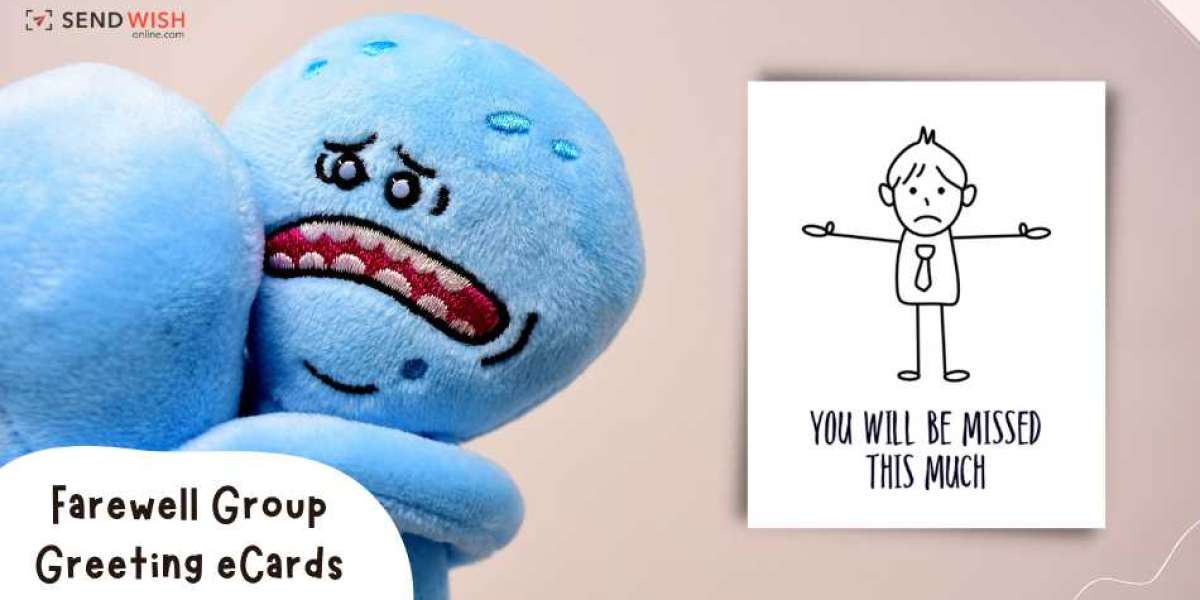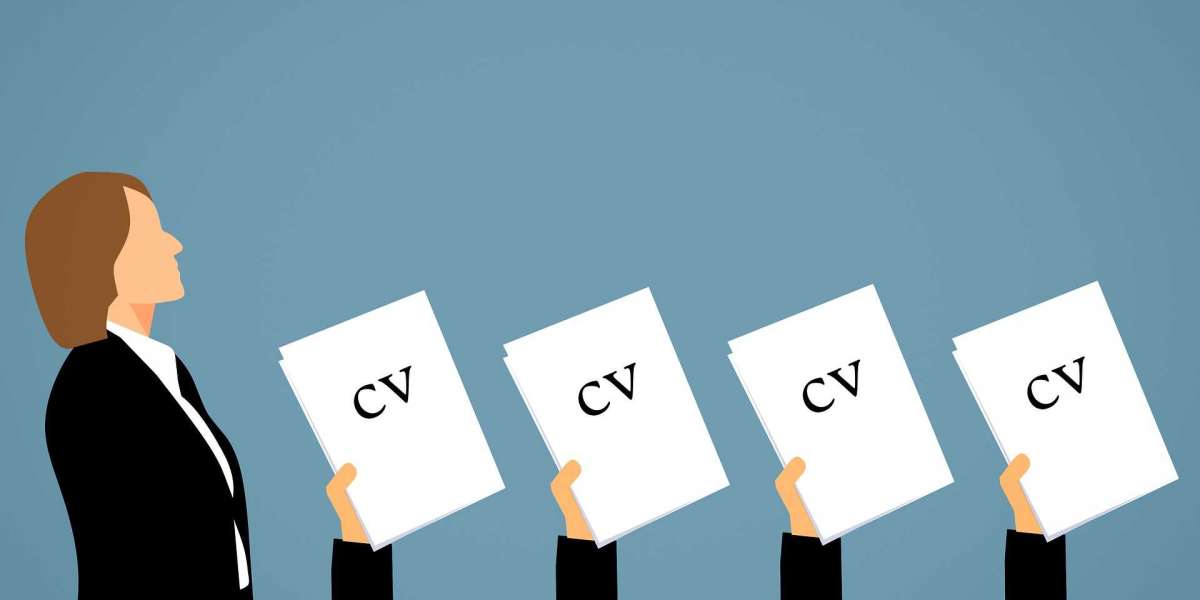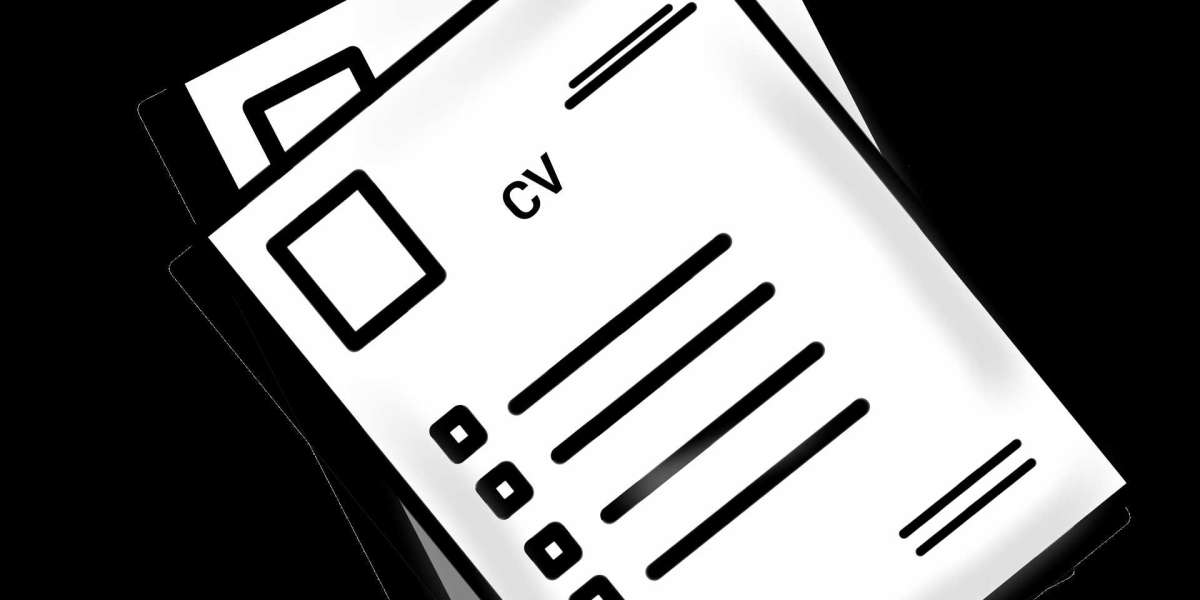Background and significance of online learning platforms
The concept of online learning has been gaining traction over the years and has become a popular alternative to traditional classroom-based education. With the advancements in technology, it has become easier to access educational resources and connect with instructors from anywhere in the world. Online learning platforms provide a flexible and convenient way to acquire new skills, expand knowledge and pursue personal interests.
In this article, we will be discussing the process of building an online learning platform using the ReactJS library and Udemy API. ReactJS is a popular JavaScript library for building user interfaces, and Udemy is one of the leading online learning platforms that offers a wide range of courses. By integrating these two technologies, we will create a platform that allows users to browse and enroll in courses, access educational content, and track their progress. The objective of this article is to provide a comprehensive guide for building an online learning platform that can be used as a reference for developers looking to build similar projects.
Technical Requirements
A. Overview of ReactJS
ReactJS is a JavaScript library that is widely used for building user interfaces. It was developed by Facebook and is now maintained by Facebook and a community of individual developers and companies. ReactJS uses a virtual DOM (Document Object Model) to update the UI efficiently, which makes it fast and scalable.
ReactJS follows a component-based architecture, where the user interface is broken down into small, reusable components that can be easily combined to build complex applications. This makes it easy to manage the application's state and makes the code more maintainable.
B. Understanding the Udemy API
The Udemy API provides access to a wide range of educational resources and data, including courses, instructors, and user information. The API uses RESTful architecture and supports both GET and POST methods. The API documentation provides comprehensive information on the available endpoints, data models, and response formats.
C. Setting up the development environment
To start building an online learning platform using ReactJS and Udemy API, you'll need to set up a development environment. This includes installing the necessary tools and software, such as a code editor, a local server, and a browser.
Here are the steps to set up a development environment:
- Install a code editor: A code editor is a software application that provides a user-friendly interface for writing and managing code. Popular code editors include Visual Studio Code, Sublime Text, and Atom.
- Install Node.js and npm: Node.js is a JavaScript runtime environment that is required to run ReactJS applications, and npm (Node Package Manager) is a package manager for Node.js that is used to install libraries and dependencies.
- Create a new ReactJS project: Use the Create React App command-line tool to create a new ReactJS project. This will set up a basic project structure with all the required files and dependencies.
- Install required libraries and dependencies: Use npm to install libraries and dependencies, such as Axios (for making API calls) and React Router (for routing in ReactJS applications).
- Start a local server: Start a local server to run the application in a browser. You can use the npm start command to start the local server and view the application in a browser.
These are the basic steps for setting up a development environment for building an online learning platform with ReactJS and Udemy API. Once you have set up your development environment, you can start building the frontend and backend components of the platform.
Building the Frontend with ReactJS
A. Creating the user interface
The first step in building the frontend of the online learning platform is to create the user interface. This involves designing the layout and structure of the platform and defining the components that will make up the interface.
In ReactJS, the user interface is built using components. A component is a self-contained piece of code that defines a section of the user interface. Components can be combined to build more complex interfaces.
To create the user interface, you'll need to define the following components:
- Navigation bar: A component that will display the navigation links for the platform.
- Course list: A component that will display a list of courses available on the platform.
- Course detail: A component that will display the details of a selected course, including the course description, instructor information, and enrollment button.
B. Implementing the functionality
Once you have defined the components that make up the user interface, the next step is to implement the functionality of the platform. This involves writing the code to handle user interactions and update the state of the platform based on those interactions.
In ReactJS, the state of the platform is stored in a state object. The state object is used to store data that is used to render the user interface. When the state object changes, ReactJS automatically updates the user interface to reflect the changes.
To implement the functionality of the platform, you'll need to write code to handle the following tasks:
- Displaying the course list: Fetch the list of courses from the Udemy API and display them in the course list component.
- Displaying the course detail: When a user clicks on a course, fetch the details of the course from the Udemy API and display them in the course detail component.
- Enrolling in a course: When a user clicks the enrollment button, make a POST request to the Udemy API to enroll the user in the selected course.
C. Integrating the Udemy API
To integrate the Udemy API with the frontend of the platform, you'll need to make API calls using the Axios library. Axios is a popular library for making HTTP requests in JavaScript and supports both GET and POST requests.
To make API calls, you'll need to write code to send a request to the API and handle the response. The API documentation provides information on the available endpoints, data models, and response formats, which you can use to write the code for the API calls.
D. Testing and debugging the frontend
Once you have implemented the functionality of the platform and integrated the Udemy API, the next step is to test and debug the frontend. Testing and debugging are important steps in the development process as they help ensure that the platform is functioning as expected and that any issues or bugs are identified and fixed.
To test the frontend of the platform, you'll need to perform manual tests by using the platform in a browser and verifying that the functionality is working as expected. You can also use automated testing tools, such as Jest, to write and run test cases for the platform.
For debugging, you can use the browser developer tools to inspect the code and identify any issues or bugs. The browser developer tools provide a set of tools for debugging, including a JavaScript console, a DOM inspector, and a network inspector.
By testing and debugging the frontend of the platform, you can ensure that the platform is functioning correctly and is ready for deployment.
Building the Backend with Udemy API
A. Understanding the API structure and data model
The Udemy API is a RESTful API that provides access to the courses and users on the Udemy platform. The API documentation provides information on the available endpoints, data models, and response formats, which you can use to build the backend of your online learning platform.
Before you start building the backend, it is important to understand the structure of the API and the data model it uses. This will help you to make informed decisions about how to implement the functionality of the platform and to ensure that the data being returned from the API is in the correct format.
The API provides endpoints for accessing information about courses, users, and enrollments. The endpoints are organized into resources, such as courses and users, and the methods for accessing these resources, such as GET and POST, are defined in the API documentation.
The data model used by the API is a relational database model that defines the relationships between the different resources and their attributes. For example, a course has a title, description, and instructor, while a user has a name, email address, and list of enrolled courses.
B. Implementing the functionality
Once you have a good understanding of the API structure and data model, the next step is to implement the functionality of the backend. This involves writing code to make API calls and handle the responses from the API.
To implement the functionality, you'll need to write code to handle the following tasks:
- Fetching the course list: Make a GET request to the API to retrieve the list of courses and return the data to the frontend.
- Fetching the course detail: Make a GET request to the API to retrieve the details of a selected course and return the data to the frontend.
- Enrolling in a course: Make a POST request to the API to enroll a user in a selected course.
C. Testing and debugging the backend
Once you have implemented the functionality of the backend, the next step is to test and debug the code. Testing and debugging are important steps in the development process as they help ensure that the backend is functioning as expected and that any issues or bugs are identified and fixed.
To test the backend, you can use automated testing tools, such as Postman, to make API calls and verify that the responses from the API are correct. You can also use manual testing by making API calls from the frontend and verifying that the data being returned is correct.
For debugging, you can use the browser developer tools to inspect the network requests and responses and identify any issues with the API calls. You can also use a tool like Charles Proxy to monitor and inspect the network traffic between the frontend and backend.
By testing and debugging the backend, you can ensure that the platform is functioning correctly and is ready for deployment.
Deployment and Maintenance
A. Options for deploying the platform
Once the frontend and backend of your online learning platform have been developed and tested, the next step is to deploy the platform. There are a number of options available for deploying a ReactJS and API-based platform, including using cloud-based platforms such as AWS, Google Cloud, or Heroku.
Each of these platforms has its own benefits and limitations, and the choice of deployment platform will depend on your specific needs and requirements. Some factors to consider when choosing a deployment platform include the cost, scalability, and security features offered by each platform.
B. Maintenance and updates to the platform
Once the platform has been deployed, it is important to ensure that it is maintained and updated regularly to address any bugs, security vulnerabilities, or new features that may be required. Maintenance and updates are ongoing processes that are critical to the long-term success and security of the platform.
To maintain the platform, you should regularly review the code and make any necessary updates to ensure that it is functioning as expected. You should also monitor the platform for any security vulnerabilities and implement best practices for security and scalability, as outlined in the next section.
C. Best practices for security and scalability
Security and scalability are two important considerations when building and deploying a platform. Best practices for security include implementing secure authentication and authorization mechanisms, using encryption for sensitive data, and regularly monitoring the platform for security vulnerabilities.
Scalability is also important, as it ensures that the platform can handle an increasing number of users and courses over time. Best practices for scalability include using a scalable database solution, such as Amazon DynamoDB or MongoDB, and implementing load balancing and caching to distribute the load across multiple servers.
By implementing these best practices for security and scalability, you can ensure that the platform is secure and can handle an increasing number of users and courses over time.
Conclusion
In conclusion, building an online learning platform with ReactJS and Udemy API is a challenging but rewarding project. By following the steps outlined in this framework, you can create a functional and scalable platform that meets the needs of both students and educators.
From setting up the development environment to deploying and maintaining the platform, there are a number of important considerations to keep in mind throughout the development process. By paying attention to details such as security and scalability, you can create a platform that will continue to be successful for years to come.
If you are looking to build an online learning platform, hire reactjs developers who have the expertise and experience needed to build and maintain a platform that meets your needs. With their skills and knowledge, you can rest assured that your platform will be both functional and secure, providing students and educators with a valuable resource for learning and growth.